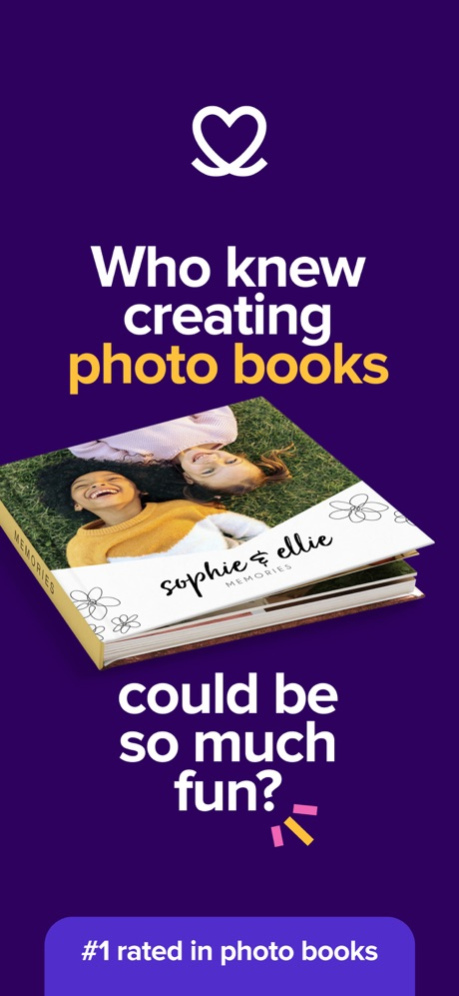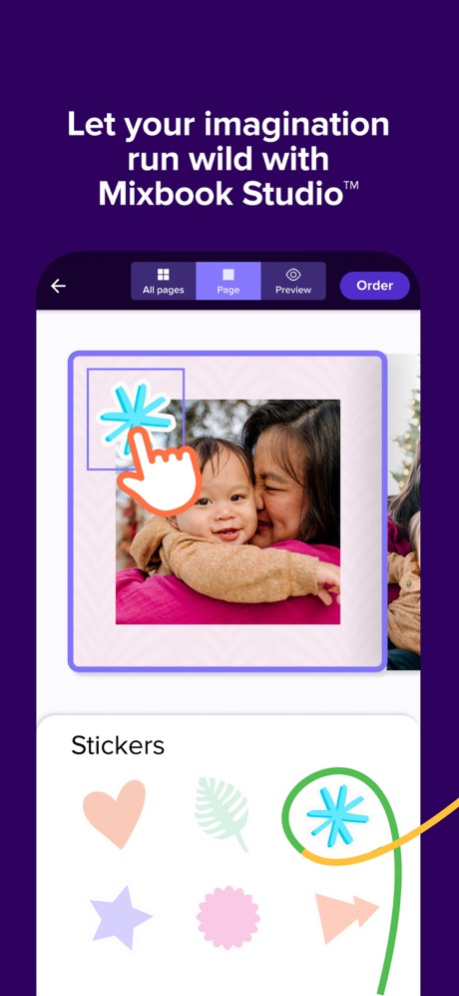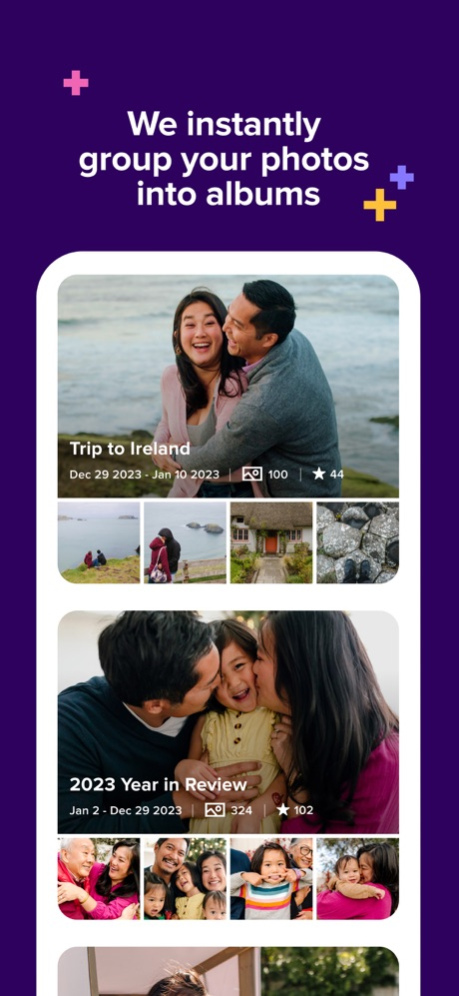Version History
Here you can find the changelog of Mixbook: Photo Book Creator since it was posted on our website on 2021-12-15.
The latest version is 3.0.9 and it was updated on soft112.com on 19 April, 2024.
See below the changes in each version:
version 3.0.9
posted on 2024-04-08
Apr 8, 2024
Version 3.0.9
3.0.9
- multiple bug fixes
3.0 Series
- We've rebuilt the Mixbook app from the ground up for a faster, more streamlined experience.
- Photo uploads are faster than ever. And they're easier to start with quick access from the home screen.
- Mixbook Studio has new AI-powered tools to make storytelling easier and more fun.
- Memories has been redesigned! Now it's even easier to turn your camera roll into photo-book-ready albums so you can start creating.
version 3.0.8
posted on 2024-03-20
Mar 20, 2024
Version 3.0.8
3.0.8
- updated order tracking
- assorted bug fixes and backend efficiencies
3.0 Series
- We've rebuilt the Mixbook app from the ground up for a faster, more streamlined experience.
- Photo uploads are faster than ever. And they're easier to start with quick access from the home screen.
- Mixbook Studio has new AI-powered tools to make storytelling easier and more fun.
- Memories has been redesigned! Now it's even easier to turn your camera roll into photo-book-ready albums so you can start creating.
version 3.0.7
posted on 2024-02-01
Feb 1, 2024
Version 3.0.7
**3.0**
- We've rebuilt the Mixbook app from the ground up for a faster, more streamlined experience.
- Memories has been redesigned! Now it's even easier to turn your camera roll into photo-book-ready albums so you can start creating.
- Mixbook Studio has new AI-powered tools to make storytelling easier and more fun.
- Photo uploads are faster than ever. And they're easier to start with quick access from the home screen.
version 3.0.6
posted on 2023-11-21
Nov 21, 2023
Version 3.0.6
**3.0**
- We've rebuilt the Mixbook app from the ground up for a faster, more streamlined experience.
- Memories has been redesigned! Now it's even easier to turn your camera roll into photo-book-ready albums so you can start creating.
- Mixbook Studio has new AI-powered tools to make storytelling easier and more fun.
- Photo uploads are faster than ever. And they're easier to start with quick access from the home screen.
version 3.0.5
posted on 2023-11-20
Nov 20, 2023
Version 3.0.5
**3.0**
- We've rebuilt the Mixbook app from the ground up for a faster, more streamlined experience.
- Memories has been redesigned! Now it's even easier to turn your camera roll into photo-book-ready albums so you can start creating.
- Mixbook Studio has new AI-powered tools to make storytelling easier and more fun.
- Photo uploads are faster than ever. And they're easier to start with quick access from the home screen.
version 3.0.3
posted on 2023-11-03
Nov 3, 2023
Version 3.0.3
**3.0**
- We've rebuilt the Mixbook app from the ground up for a faster, more streamlined experience.
- Memories has been redesigned! Now it's even easier to turn your camera roll into photo-book-ready albums so you can start creating.
- Mixbook Studio has new AI-powered tools to make storytelling easier and more fun.
- Photo uploads are faster than ever. And they're easier to start with quick access from the home screen.
version 3.0.2
posted on 2023-10-24
Oct 24, 2023
Version 3.0.2
**3.0**
- We've rebuilt the Mixbook app from the ground up for a faster, more streamlined experience.
- Memories has been redesigned! Now it's even easier to turn your camera roll into photo-book-ready albums so you can start creating.
- Mixbook Studio has new AI-powered tools to make storytelling easier and more fun.
- Photo uploads are faster than ever. And they're easier to start with quick access from the home screen.
version 3.0.1
posted on 2023-10-17
Oct 17, 2023
Version 3.0.1
**3.0**
- We've rebuilt the Mixbook app from the ground up for a faster, more streamlined experience.
- Memories has been redesigned! Now it's even easier to turn your camera roll into photo-book-ready albums so you can start creating.
- Mixbook Studio has new AI-powered tools to make storytelling easier and more fun.
- Photo uploads are faster than ever. And they're easier to start with quick access from the home screen.
version 2.1.7
posted on 2023-08-16
Aug 16, 2023
Version 2.1.7
**2.1**
- We've made big changes to the memories that the Mixbook app will find when you use the magic button. Now many more memories can be found found so you can jump start the creation of all kinds of photo books
- You can now easily add the photos from a memory (when using the magic button) to an existing project
- There are now more than 5x the number of themes available when using the memories feature, and the Mixbook app will show you the most relevant first
- We found and removed some more bugs
version 2.1.6
posted on 2023-05-24
May 24, 2023
Version 2.1.6
**2.1**
- We've made big changes to the memories that the Mixbook app will find when you use the magic button. Now many more memories can be found found so you can jump start the creation of all kinds of photo books
- You can now easily add the photos from a memory (when using the magic button) to an existing project
- There are now more than 5x the number of themes available when using the memories feature, and the Mixbook app will show you the most relevant first
- We found and removed some more bugs
version 2.1.4
posted on 2023-05-17
May 17, 2023
Version 2.1.4
**2.1**
- We've made big changes to the memories that the Mixbook app will find when you use the magic button. Now many more memories can be found found so you can jump start the creation of all kinds of photo books
- You can now easily add the photos from a memory (when using the magic button) to an existing project
- There are now more than 5x the number of themes available when using the memories feature, and the Mixbook app will show you the most relevant first
- We found and removed some more bugs
version 2.1.3
posted on 2023-05-11
May 11, 2023
Version 2.1.3
**2.1**
- We've made big changes to the memories that the Mixbook app will find when you use the magic button. Now many more memories can be found found so you can jump start the creation of all kinds of photo books
- You can now easily add the photos from a memory (when using the magic button) to an existing project
- There are now more than 5x the number of themes available when using the memories feature, and the Mixbook app will show you the most relevant first
- We found and removed some more bugs
version 2.1.2
posted on 2023-05-05
May 5, 2023
Version 2.1.2
**2.1**
- We've made big changes to the memories that the Mixbook app will find when you use the magic button. Now many more memories can be found found so you can jump start the creation of all kinds of photo books
- You can now easily add the photos from a memory (when using the magic button) to an existing project
- There are now more than 5x the number of themes available when using the memories feature, and the Mixbook app will show you the most relevant first
- We found and removed some more bugs
version 2.1
posted on 2023-04-26
Apr 26, 2023
Version 2.1
**2.1**
- We've made big changes to the memories that the Mixbook app will find when you use the magic button. Now many more memories can be found found so you can jump start the creation of all kinds of photo books
- You can now easily add the photos from a memory (when using the magic button) to an existing project
- There are now more than 5x the number of themes available when using the memories feature, and the Mixbook app will show you the most relevant first
- We found and removed some more bugs
version 2.0.6
posted on 2022-12-02
Dec 2, 2022
Version 2.0.6
**2.0.6**
- More bugs found and fixed
- Improved image loading and usage in the non-magic flow
- You can now hide auto curated stories
version 1.7.5
posted on 2022-06-15
Jun 15, 2022 Version 1.7.5
Hello Mixbookers!
In our latest update:
- We unlocked Apple Pay to make ordering a snap
- We added haptic feedback in the chat feature so it's easier to stay in touch
- We included push notifications for Order Tracking so you know as soon as your Mixbook is near
- We squished a few bugs in the photo upload process
Stay tuned as we will continue to roll out updates and improvements!
version 1.7.3
posted on 2022-02-23
Feb 23, 2022 Version 1.7.3
We’re always working to improve your Mixbook experience through new features and improvements. This update includes some fixes for the onboarding process.
version 1.7.2
posted on 2022-02-14
Feb 14, 2022 Version 1.7.2
We’re always working to improve your Mixbook experience through new features and improvements.
This is a lightweight update that includes an improved photo uploading flow to enhance your editing experience.
version 1.7.1
posted on 2022-01-27
Jan 27, 2022 Version 1.7.1
In this update, we've enhanced our Customer Support interface, as well as updated our app navigation, and fixed some bugs.
version 1.7.0
posted on 2021-12-27
Dec 27, 2021 Version 1.7.0
In this update we've made it easier to stay up-to-date with the app's latest features, refined the uploading experience, and made the Push Notifications even better.
version 1.6.5
posted on 2021-12-06
Dec 6, 2021 Version 1.6.5
In this update, we've added support for Push Notifications so that you can always be up-to-date with the latest promotions, news, and updates.